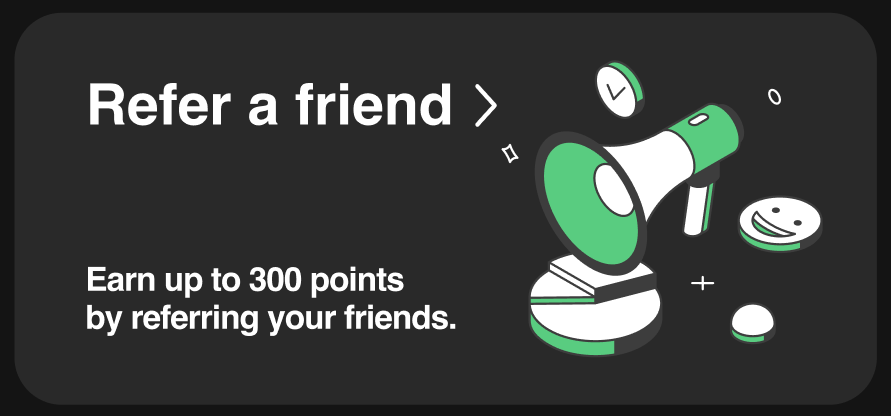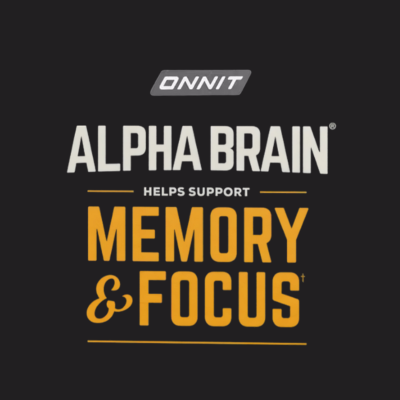Free DoorDash Gift Card – My User Experience and Tips (2025)
Last Update: October 29, 2025

Author: Jodie Collins
Head Editor and Gift Card review expert

Tester: Bennett Easton
Product Review Expert and Co-Head Editor
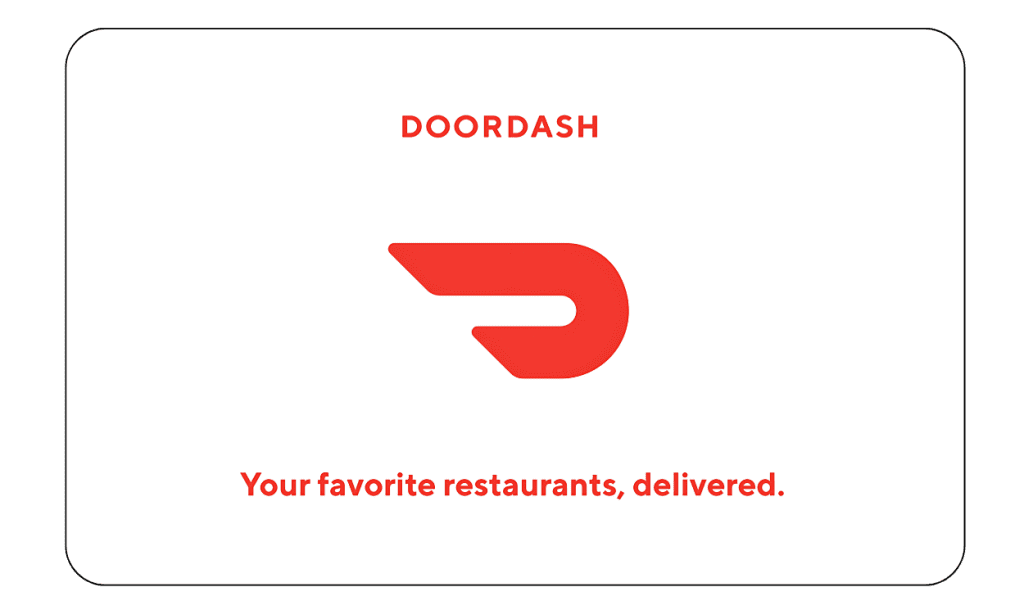
How I Tested earning a Free DoorDash Gift Card
I ran a clean, first-person test to earn a free DoorDash gift card using a fast, eligibility-friendly mix of offers. I started on a Tuesday at 8:10 a.m., prioritized quick verification steps, and balanced finance with an easy streaming trial and a healthcare marketplace. I chose Albert (1,500 pts), Opencare (1,400 pts), Paramount+ (450 pts), and Kikoff (250 pts). Tracking typically appeared within 15–60 minutes, but I budgeted up to 2 days for pending points to show. Pending points convert to tradable points in about 30 days; results vary.
This mix hedged timelines and risk. Albert and Kikoff required KYC-style checks but historically post reliably. Opencare credits after an appointment is recorded, and Paramount+ posts off the initial subscription event. My target: accumulate 3,600 points total and redeem in $5 increments for DoorDash. I planned messaging touchpoints, screenshotting confirmation pages, and monitoring the Earn activity feed so I could earn points, then redeem for a DoorDash gift card as soon as the points converted. Results vary by user, eligibility, and tracking; always review offer terms in Earn.llc.
Earning Points and Redeeming for a DoorDash Card
I began with Albert. I tapped Start on the Albert card, then Install App. Inside Albert, I used Continue with email, completed the identity prompts, and linked my bank via the Plaid-style screen. The email subject that landed was Welcome to Albert. A minor snag popped up when my address failed the first pass; I re-entered it exactly as on my bank statement and passed KYC on the second try. Tracking showed as Pending in about 25 minutes; in past tests I’ve seen it take up to two days. I saved the in-app confirmation code at the final screen in case support needed it.
Next was Opencare. I clicked Book a dentist, selected a provider in my ZIP, and confirmed an appointment time. The verification email came with the subject Your dental visit is set. The practical tip here is to keep the appointment and have the office check you in under your exact name and email; that is what ties back to the network. I saw Pending within an hour of appointment confirmation; credit can vary by practice because the visit needs to be recorded in their system. I noted the office’s confirmation number in my notes.
Paramount+ was my speed play. I hit Start trial, created an account, and saw an email titled Your Paramount+ account is ready. A captcha timed out once; a simple refresh and re-submit fixed it. These trials generally track off the initial purchase event, and my Pending appeared about 20 minutes later. I always keep a calendar reminder to cancel or keep the service depending on whether I actually use it. If you use virtual card controls, make sure they don’t block the merchant’s verification ping.
Finally, Kikoff. I tapped Get started, completed identity prompts, and agreed to the disclosures. I had to retake a selfie because the first photo had glare; the second passed in under three minutes. Pending appeared the same afternoon; I’ve also seen it land the next morning. Across the set, I totaled 3,600 points. Pending points took up to two days to display and converted to tradable points in about 30 days. I redeemed $35 for DoorDash and kept 100 pts for the next cycle.
Other Offers you can use to Earn a DoorDash Gift Card
Free Trials
Finance Offers
Health Offers
What I bought with my DoorDash Gift Card
I used the $35 DoorDash gift card on a Friday family dinner test. Subtotal was $28.49 for two bowls and sides, plus $3.99 delivery, $2.57 fees, and $4.00 tip, for a checkout total of $39.05. At payment, I selected Add gift card, pasted the code from my Earn redemption screen, and applied it to the order. The app showed Gift card applied with an adjusted total.
The gift card covered $35.00, leaving $4.05 to my saved card. I always screenshot this confirmation page because support can reference the last four of the card if needed. DoorDash pushed a confirmation notification within seconds and the email subject was Your order’s in the works. I tracked prep time in-app and received the order right on the estimated window.
Post-purchase, the DoorDash balance correctly showed $0 on the gift card, and my Earn wallet retained 100 points. I like to batch redemptions to hit the next $5 increment cleanly. If you’re running multiple tests, label your codes with month and merchant. Final reminder on expectations: tracking can take 15–60 minutes to appear, up to 2 days in edge cases, and conversion to tradable points is about 30 days.
Frequently Asked Questions about DoorDash Gift Cards
How fast can I earn enough to redeem for DoorDash?
In my test, the mix posted to Pending within 15–60 minutes per offer, but I budget up to 2 days for Pending to appear. Those Pending points convert to tradable in around 30 days, then you can redeem in $5 increments. Timelines vary by identity checks, merchant systems, and your own completion accuracy, so screenshot confirmations and keep emails to speed any troubleshooting.
How long does it usually take to redeem a Free Macy’s gift card?
Timelines vary with effort and offer mix, but my real-world baseline was two casual evenings to reach a $10 Free Macy’s card. Short tasks add up when batched; free trials push you over thresholds faster if you’re comfortable canceling on time. People who check in daily and favor higher-CPM offers tend to hit weekly redemptions, while once-a-week users land closer to monthly. Think of it like collecting small wins and cashing out often instead of chasing one huge payout.
Do these offers require purchases or subscriptions?
Some do. Streaming and certain finance apps involve paid trials or subscriptions; healthcare marketplaces may credit after an appointment is recorded. Always read each offer’s terms on Earn.llc before you start so you know the exact action required and any billing after trial periods. I treat trials like real subscriptions, set calendar reminders, and make sure payment methods allow merchant verification.
What if my points don’t show up right away?
I see most tracking appear in 15–60 minutes, but it can take up to 2 days to show as Pending. If an offer seems delayed, confirm you used the same email, completed all steps, and didn’t block verification with a privacy card setting. Keep your confirmation numbers and emails; if needed, contact support with timestamps and screenshots. After posting, conversion to tradable points is roughly 30 days.
Are there credit checks or identity verification steps?
Finance-related offers usually include identity verification and sometimes a soft credit pull; banks or credit builders generally require more KYC. I passed KYC by aligning my address exactly with my bank info and retaking a selfie when glare caused a mismatch. If you’re not comfortable with these checks, choose non-finance offers, but expect tradeoffs in point speed or amounts. Always review terms first.
Can I stack offers to reach a bigger gift card faster?
Yes, stacking is the whole strategy. I combine a fast trial, a healthcare marketplace action, and one or two finance apps to balance speed and reliability. Track your totals toward the next $5 increment so you don’t strand small leftovers. Because results vary by user, eligibility, and tracking systems, I keep a simple spreadsheet with dates, emails, confirmation numbers, and when Pending appeared.
Is there a way to do this with no purchase required?
Sometimes, but not consistently across users. Requirements depend on the offer and your eligibility. Trials and finance products often need a funded payment method or subscription start to trigger tracking. If you’re optimizing for cost, favor lower-commitment offers and set cancellation reminders. Regardless, expect that tracking can take up to 2 days to appear and around 30 days to convert before you can redeem.